Websites That Adapt Beautifully: Exploring Responsive Design
Mar 3, 2025

Websites That Adapt Beautifully: Exploring Responsive Design
In today's world, we use a variety of devices—smartphones, tablets, and laptops—to access the internet. This makes responsive web design not just a good idea, but essential for a successful online presence. Remember struggling to navigate websites on small screens? Thankfully, those days are disappearing due to the rise of responsive design. This approach uses flexible layouts and media queries to adjust website content and layout to any screen size, creating a smooth user experience.
Understanding responsive design is important for everyone involved in creating and maintaining websites, from entrepreneurs and designers to marketers and established businesses. It has moved us away from separate mobile sites toward a single, adaptable design. But what makes a responsive design truly effective? It's about more than just fitting content on a screen. It's about prioritizing the user experience, keeping branding consistent, and ensuring optimal performance across all devices.
1. Apple Website Design
The Apple website is a gold standard in responsive web design. Its minimalist approach adapts seamlessly to various devices. Anyone looking to create effective and visually appealing online experiences should study Apple’s design choices. This is especially true for entrepreneurs, startups, SMBs, marketers, brand managers, designers, SaaS startups, film studios, and online media companies aiming for a strong online brand presence.
Apple prioritizes product imagery and uses a clean grid layout that adjusts to different screen sizes. This fluid grid system ensures its signature aesthetic of elegance and simplicity remains consistent, whether on a desktop, tablet, or smartphone.
Key Features of Apple's Responsive Design
Fluid Grid Layout: This adapts to any screen resolution for a consistent experience.
High-Quality Product Imagery: Images scale beautifully, maintaining clarity on any device.
Touch-Friendly Navigation: Navigation is designed for intuitive use on touchscreens.
Consistent Branding: Apple's brand message is uniform across platforms.
Progressive Enhancement Techniques: The site loads core content first, then adds richer features based on device capabilities and bandwidth.
Pros and Cons of Apple's Design
The clean design has some distinct advantages. The minimalist approach provides a focused user experience and the site boasts fast loading times, despite the high-resolution images. Navigation is generally intuitive and transitions between screen sizes are smooth.
However, there are a few drawbacks. The minimalist design can sometimes prioritize aesthetics over readily available details. Finding detailed product specifications can occasionally require a bit of searching. Also, navigating the site might be challenging for those unfamiliar with Apple products.
Real-World Examples of Apple's Responsive Design in Action
Product Pages: See how product pages adapt from multi-column layouts on desktops to single-column displays on mobile.
Navigation: The main navigation becomes a compact "hamburger" menu on smaller screens for optimized space.
Product Comparison Tools: Apple’s comparison tools remain functional across devices, showcasing a commitment to consistent user experience.
Tips for Implementing Apple's Design Principles
Whitespace Utilization: Learn how Apple uses whitespace to draw attention to key elements.
Progressive Disclosure of Information: Apple reveals more information as screen space increases. This is worth studying.
Subtle Animations: The site uses subtle, non-distracting animations that improve the user experience.
The Origins of Apple's Approach
Apple's internal design team, heavily influenced by Jonathan Ive and Steve Jobs, pioneered this approach. Their focus on simplicity and user experience set a new standard for online brands and continues to inspire designers today.
Dropbox's Responsive Design: A Case Study
Dropbox provides a stellar example of effective responsive web design. It demonstrates how a complex online service can effectively communicate its functionality through a clean and adaptable interface. This makes it a valuable resource for anyone looking to improve their online presence. The site's success hinges on its modular design, intelligently rearranging content based on screen size while maintaining visual hierarchy and brand consistency.
This adaptable design ensures a positive user experience across a diverse range of devices.
Dropbox's responsive design is built upon several key features:
Modular Content Blocks: Content is divided into modules that seamlessly reflow and reposition according to screen width. This ensures optimal display on anything from a desktop monitor to a smartphone.
Consistent Branding: The site maintains a consistent color scheme and typography across all screen sizes. This reinforces brand recognition and fosters trust, no matter the device.
Adaptive Interactive Elements: Buttons, menus, and interactive elements adapt to both touch and mouse input. This provides a smooth and intuitive experience whether using a touchscreen or a mouse.
Lazy-Loading Images: Images load only when they are about to appear on screen. This technique dramatically improves page load speed, especially beneficial for mobile users.
Context-Appropriate UI Controls: User interface controls are tailored to the device being used. Mobile users, for example, see simplified menus and larger touch targets, while desktop users have access to more comprehensive controls.
Pros of Dropbox's Design
Clear Communication: Dropbox clearly communicates its complex features across all devices. This ensures users can easily understand and access its functionality regardless of their access point.
Excellent Performance: The site performs exceptionally well on both mobile and desktop, thanks to optimizations like lazy-loading and efficient code. This fast loading speed keeps users engaged.
Intuitive User Experience: The sign-up and login processes are streamlined and intuitive on all devices, making it easy for new users to get started.
Strong Visual Consistency: The consistent visual identity across different screen sizes reinforces brand recognition and presents a polished online presence.
Cons of Dropbox's Design
Reduced Mobile Functionality: Some advanced features may have limited functionality on smaller screens. This could be a disadvantage for power users.
Animation Performance: The subtle animations used on the website can occasionally impact performance on older or less powerful mobile devices.
Dropbox's Responsive Design Examples
Feature Showcase: The feature showcase adapts from horizontally arranged cards on larger screens to a vertical stack on smaller screens, maintaining readability and visual appeal.
Pricing Tables: Pricing tables remain readable and easy to compare even on smaller screens, allowing users to make informed decisions about their subscription.
Interactive Demos: Interactive demos are seamlessly integrated and work equally well with touch or mouse input.
Applying Dropbox's Approach: Tips
Prioritize Content Visibility: Study how Dropbox prioritizes essential content and ensures its visibility on different screen sizes.
Progressive Disclosure: Observe how Dropbox progressively reveals detailed information, especially on smaller screens.
Maintain Brand Identity: Analyze how they maintain a consistent brand identity while adapting layouts and content.
Dropbox's responsive design, popularized by its internal design team and founder Drew Houston, serves as a strong model for multi-device adaptation. It showcases how user experience and smart design choices create a website that is both functional and visually appealing. This approach is valuable for businesses of any size seeking to expand their reach and effectively engage users.
Etsy: A Masterclass in Responsive E-Commerce Design
Etsy is a shining example of responsive web design done well. It showcases how a complex e-commerce platform, with its myriad of handcrafted products, can offer a consistent and user-friendly experience across various devices. This makes Etsy a valuable case study for anyone involved in online businesses, from entrepreneurs and small businesses to seasoned marketing professionals.
Etsy's adaptability comes from a smart adaptive grid system that dynamically adjusts product listings. On a desktop, products might appear in a four-column layout. On a tablet, this shifts to a two-column view. Finally, on mobile, the layout gracefully transitions to a single column, ensuring each item gets the attention it deserves. This design optimizes product visibility while maintaining robust search and filtering, crucial for navigating such a vast inventory.
Beyond the grid, Etsy boasts other responsive design features vital for a positive user experience.
Touch-optimized interfaces for filtering and searching
Context-aware navigation prioritizing key shopping functions on smaller devices
Image-focused layouts with resolution switching for efficient bandwidth use
Streamlined payment flows designed specifically for mobile transactions
Pros and Cons of Etsy's Design
Pros:
Excellent product discoverability: The responsive grid and adaptive search make browsing and finding products easy on any device.
Strong performance: Etsy maintains a snappy experience despite its image-heavy content, a common challenge for e-commerce sites.
Intuitive navigation: The site's navigation adapts seamlessly to smaller screens, simplifying category exploration.
Seamless shopping cart: Adding items and checking out is smooth across devices.
Cons:
Information density: The sheer volume of products and information can sometimes feel overwhelming on mobile.
Cramped advanced filtering: While powerful, the filtering options can feel a bit squeezed on smaller screens.
Examples of Etsy's Responsive Design in Action
Product Listings: Observe the shift from four-column layouts on desktop to single-column on mobile.
Search Filters: Note the transition from horizontal filters on desktop to expandable accordions on mobile.
Checkout Process: Study the optimization for both desktop (keyboard/mouse) and mobile (touch) interactions.
Key Takeaways from Etsy's Approach
Balance product density with usability: This is a crucial challenge for any e-commerce site.
Handle complex filters effectively on mobile: Etsy offers inspiration for your own projects.
Maintain search prominence: Ensure users can easily find what they're looking for, regardless of screen size.
Etsy’s move to a mobile-first approach played a crucial role in its continued success, catering to the expanding mobile user base. For entrepreneurs and startups, Etsy's story offers valuable lessons in building a scalable and user-friendly e-commerce platform. For further inspiration on showcasing visual content, consider this resource on graphic design portfolios. Also, research articles on user experience design (UX) to deepen your understanding of creating engaging online experiences. Etsy’s example perfectly demonstrates how responsive design helps businesses effectively connect with their target audience in our multi-device world.
Stripe: Mastering Responsive Design in Fintech
Stripe is a shining example of responsive web design executed flawlessly, especially within the often intricate world of financial technology. It seamlessly integrates smooth animations, interactive elements, and comprehensive technical documentation into a cohesive user experience that adapts effortlessly across various devices. This adaptability is essential, maintaining a consistent brand identity and functionality from desktop to mobile, catering to a diverse user base of developers, entrepreneurs, and business owners. Its inclusion on this list is well-deserved, showcasing its innovative approach to presenting potentially complex information in a clear and engaging way, regardless of screen size.
Key Features of Stripe's Responsive Design
Stripe's responsive design is built on several core principles:
Fluid Typography: The text scales proportionally, ensuring readability across any device. This dynamic scaling contributes significantly to a comfortable reading experience.
Interactive Code Examples: Stripe recognizes the needs of its developer audience. Their interactive code examples, essential to their documentation, remain fully functional across various devices. This empowers developers to test and explore Stripe's APIs directly from their phones or tablets.
Context-Aware Sizing and Spacing: Elements resize and reposition themselves intelligently based on the screen's dimensions, ensuring a balanced layout and optimal use of available space.
Strategic Animation: Subtle animations enhance user interaction and guide attention without being intrusive. These animations add a layer of refinement and intuitiveness to the navigation and overall experience.
Accessible Color System: A carefully chosen color palette with sufficient contrast at all sizes ensures readability and accessibility for users with visual impairments.
Examples of Stripe's Responsive Design in Action
Responsive Documentation: Developer documentation dynamically adjusts for optimal readability on various screens.
Interactive Payment Demos: Interactive payment demos adapt to touch or mouse input, providing a consistent experience.
Adaptive Pricing Tables: Pricing tables maintain clear comparative value across different screen sizes.
Implementing Stripe's Design Principles
Study Stripe's Typography: Analyze how their fluid typography system achieves responsive sizing and readability.
Handling Complex Information: Examine how they present complex technical information effectively on smaller screens.
Observing Subtle Animations: Pay attention to their use of subtle animation to guide user attention.
The Minds Behind Stripe's Success
Stripe's responsive design success is attributed to the Stripe design team, notably influenced by Jon Lax (former Director of Product Design), and guided by the vision of founders Patrick and John Collison. Their emphasis on user experience, accessibility, and performance has established a benchmark for responsive design within the fintech industry.
Airbnb's Responsive Design: A Masterclass in User Experience
Airbnb's website (www.airbnb.com) is a shining example of responsive design. It showcases how a complex platform, with search, booking, and interactive maps, can deliver a seamless experience across devices. This makes it a valuable resource for developers building feature-rich platforms, particularly those with location services or advanced filtering.
Airbnb's success lies in adapting key features to different screen sizes. Map interfaces, date pickers, and property galleries all adjust flawlessly, ensuring a smooth experience whether on a desktop, tablet, or smartphone. This adaptability avoids common mobile frustrations like navigating cluttered maps or wrestling with unwieldy date selectors.
Context-Aware UI Controls
A core element of Airbnb's responsive design is its context-aware UI controls. These controls tailor the interface to the user's device. For instance, the search interface changes dramatically. On larger screens, it presents a side-by-side listing and map view. On smaller screens, it shifts to a stacked view, prioritizing essential information.
The map interface, while potentially streamlined on the smallest screens, maintains core usability across devices. Date and range selectors are equally adaptive, shifting from popover calendars on desktops to full-screen mobile displays. Image galleries also adjust their interaction patterns for different screen sizes and input methods.
Pros and Cons of Airbnb's Responsive Design
Here’s a quick rundown of the advantages and disadvantages:
Pros:
Intuitive Search: Consistent and user-friendly search across all devices.
Efficient Filtering: Intelligent filter management prevents interface clutter, even on smaller screens.
Seamless Transitions: Effortless switching between list and map views.
Versatile Interactions: Elements work equally well with touch and mouse input.
Cons:
Complex Bookings: The multi-step booking process can still feel lengthy on mobile.
Limited Map Functionality: Some map features may be simplified on smaller screens.
Examples of Airbnb’s Responsive Design
Search Interface Transformation: The shift from side-by-side to stacked view based on screen size.
Adaptive Date Pickers: The change from popover calendars to full-screen mobile selectors.
Responsive Image Galleries: Adjusted interaction patterns for touch and mouse input.
Implementing Similar Responsive Design Principles
Here are a few tips inspired by Airbnb:
Progressive Disclosure: Study how Airbnb reveals detailed information only when needed.
Date Selection: Learn from their adaptive date pickers for both touch and mouse.
Map Usability: Analyze how they maintain map functionality across different screen sizes.
Airbnb's responsive design, spearheaded by figures like Brian Chesky (CEO and co-founder) and Alex Schleifer (former VP of Design), has set a benchmark for complex web applications. Their dedication to user experience has undeniably fueled their success. For more on visual design and user experience, check out: How Brands Use Visual Design. For a deeper dive into UI/UX best practices, consider searching for articles on user interface design. Airbnb’s approach truly exemplifies how a feature-rich platform can remain user-friendly and accessible across any device.
The Guardian: A Case Study in Responsive Web Design
The Guardian's website (www.theguardian.com) serves as an excellent example of responsive web design. It showcases how a complex, content-rich platform can adapt to various devices. The Guardian handles diverse media, from articles to interactive data visualizations, while maintaining a consistent brand identity. This adaptability is essential for news outlets, allowing users quick access to information regardless of device.
The Guardian achieves this through several key features:
Modular Design: Content blocks rearrange and resize based on screen size. This ensures a clear hierarchy and a consistent user experience across different devices. The homepage, for instance, adapts seamlessly from a multi-column desktop layout to a streamlined mobile feed.
Responsive Typography: The Guardian prioritizes readability with responsive typography. Font sizes and line heights adjust dynamically. This makes reading comfortable on any screen, particularly beneficial for long-form content.
Adaptive Media: Videos, slideshows, and data visualizations adapt to the available screen space. While some visualizations may appear differently on smaller screens, the core functionality and data accessibility remain.
Content Prioritization and Navigation
Content Prioritization: On mobile, breaking news and key stories are given prominence. This ensures users can quickly find critical information on smaller screens where space is at a premium.
Touch-Friendly Navigation: The website navigation is optimized for touch interaction on mobile devices. Context-appropriate controls enhance the user experience and provide easy access to different sections.
Pros and Cons of The Guardian's Design
Pros:
Excellent reading experience across devices
Clear content hierarchy
Fast access to breaking news on mobile
Seamless integration of diverse media
Cons:
Advertisements can sometimes disrupt the reading experience, particularly on smaller screens.
Complex visualizations may have reduced impact on the smallest screens.
Examples of The Guardian's Responsive Design
Homepage Transformation: See how the homepage changes from a multi-column layout on desktop to a mobile-optimized feed.
Long-Form Articles: Explore articles and see how images, pull quotes, and embedded media adapt.
Interactive Data Journalism: Examine interactive data pieces and see how visualizations are adapted for smaller screens.
Implementing Responsive Design: Tips from The Guardian
Content Prioritization: Study how The Guardian prioritizes content on different devices.
Typography: Analyze their typography choices, including font sizes and line heights at various breakpoints.
Brand Identity: Observe how they maintain brand consistency through logos, color palettes, and typography.
The Guardian's responsive redesign sets a high standard for online publications. Led by Creative Director Andy Brockie, Executive Creative Director Alex Breuer, and the digital design team, it prioritizes user experience and accessibility. This makes The Guardian a valuable case study for anyone creating responsive websites.
Salesforce: A Masterclass in Responsive Design
Salesforce provides a compelling example of how even the most intricate enterprise platforms can leverage responsive web design. Their website showcases B2B solutions with a cohesive and adaptable design system. This allows them to effectively communicate product capabilities, case studies, and technical information while maintaining clear conversion paths, regardless of the device being used. This is a major reason why Salesforce deserves recognition for its responsive design.
Salesforce's success originates from a detailed approach to responsive design. They have invested in a comprehensive design system, ensuring consistent components and a unified user experience across their entire digital presence. This consistency builds trust and reinforces their brand identity, crucial for a company offering complex enterprise solutions. Their customer-centric design approach, championed by CEO Marc Benioff and embodied by the Salesforce UX and Lightning Design System teams, sets a high bar for enterprise web design.
Adapting Complex Information Across Devices
A key strength of Salesforce's responsive design is its ability to present complex product information in a device-friendly manner. Product pages seamlessly transition from detailed desktop layouts to streamlined mobile experiences, prioritizing essential information according to screen size. Solution comparisons, presented as comprehensive tables on desktop, become easily digestible cards on smaller screens. Their resource libraries also remain accessible across devices, allowing users to find information on the go.
Key Features and Benefits
Comprehensive Design System: Consistent components ensure a unified experience.
Adaptive Product Information: Content adjusts for optimal viewing on any device.
Contextual Customer Journeys: User pathways adapt to the device and user needs.
Scalable Information Architecture: Maintains website coherence across different platforms.
Optimized Forms and Processes: Multi-step interactions work smoothly on various devices.
Pros and Cons of Salesforce's Approach
Pros:
Clear Communication: Complex products are explained effectively on all devices.
Effective Lead Generation: Tools are optimized for capturing leads regardless of screen size.
Consistent Branding: A unified experience strengthens brand recognition.
Intuitive Navigation: Users can easily explore a wide range of product offerings.
Cons:
Mobile Journey Length: The sheer amount of information can sometimes lead to longer mobile journeys.
Limited Interactive Demos: Some interactive product demonstrations may be restricted on smaller screens.
Examples of Responsive Design in Action
Product Pages: Adapt from feature-rich desktop presentations to focused mobile experiences.
Solution Comparisons: Transform from detailed tables to concise cards on smaller screens.
Resource Libraries: Maintain easy access and discoverability across all devices.
Learning From Salesforce's Success
Progressive Disclosure: Study how they reveal complex information gradually.
Conversion Paths: Observe how they maintain clear conversion pathways across different screen sizes.
Component Patterns: Analyze their use of consistent component patterns throughout the website.
For entrepreneurs and startups developing SaaS products, understanding Salesforce's approach is particularly valuable. You might be interested in resources like recruitsaas for more insights. Further research into articles and case studies on Salesforce's Lightning Design System can also illuminate their design philosophy. Salesforce’s strategy offers valuable lessons for businesses of all sizes, marketing professionals, and brand managers. By prioritizing user experience and tailoring content to the context of the device, Salesforce demonstrates the power of responsive design for effective audience engagement, regardless of subject matter complexity.
Mailchimp: Balancing Brand Personality and Seamless Responsiveness
Mailchimp is a leading example of effective responsive web design. It demonstrates how a brand can maintain a playful personality while meeting the practical needs of SaaS product marketing. Its success lies in delivering a consistent brand experience while optimizing content and functionality across various devices, a valuable lesson for entrepreneurs, startups, SMBs, and marketers.
Mailchimp's responsive design is built on a unique visual language that adapts seamlessly to different screen sizes. This approach is essential for reaching diverse audiences using various devices, from desktops to smartphones. The site achieves this adaptability through several key features:
Scalable Visual Design: The whimsical illustrations and vibrant colors central to Mailchimp's brand identity are not compromised for responsiveness. These elements are skillfully scaled and repositioned to maintain visual appeal and brand recognition across different screen sizes.
Balanced UI Elements: Mailchimp strikes a balance between playful illustrations and functional UI elements. As screen size decreases, less important illustrations are minimized or removed to prioritize core functions like navigation and calls-to-action.
Clear Information Hierarchy: Regardless of the device, users can easily find the information they need thanks to a well-structured layout, clear typography, and strategic use of whitespace.
Engaging Animations: Subtle animations enhance the user experience with interactivity without compromising navigation or performance.
Accessible Interface: Mailchimp prioritizes accessibility with high contrast ratios and clear fonts, ensuring the site is usable for everyone.
Pros of Mailchimp's Approach
Consistent Brand Identity: Mailchimp's visual style remains recognizable across all devices.
Clear Value Proposition: The benefits of using Mailchimp are consistently communicated on all screen sizes.
Personality and Functionality: The site is both engaging and user-friendly, a difficult balance for many responsive designs.
Intuitive Conversion Paths: Users are smoothly guided toward trial or purchase, regardless of their device.
Cons of Mailchimp's Approach
Load Performance: The visually rich design can sometimes lead to slightly longer load times, particularly on less powerful devices or slower internet connections.
Clarity on Small Screens: While generally well-managed, the playful design elements can occasionally compete for attention with essential information on the smallest screens.
Examples of Mailchimp's Responsive Design
Homepage Transformation: The homepage adapts its layout and content dynamically while retaining its core message and prominent calls to action.
Adaptive Feature Pages: Feature explanations seamlessly transition from desktop-friendly side-by-side layouts to a mobile-optimized vertical flow.
Clear Pricing Tables: Pricing information remains clear and easy to compare across all screen sizes.
Tips for Implementing Responsive Design
Maintain Brand Personality: Study how Mailchimp scales and repositions visual elements to ensure brand consistency across devices.
Balance Illustration and UI: Observe their approach to prioritizing essential functions on smaller screens without sacrificing brand personality.
Prioritize Content: Analyze their content hierarchy and layout strategies for different screen sizes to ensure readability and usability.
Mailchimp's responsive design, spearheaded by its creative team, including founders Ben Chestnut and Dan Kurzius, and former VP of Design Gene Lee, provides valuable insights for creating a visually appealing and functionally effective website across all devices. By carefully balancing aesthetics and usability, Mailchimp exemplifies responsive web design best practices.
BBC News: A Masterclass in Responsive Design
BBC News (www.bbc.com/news) sets a high standard for responsive web design, especially for sites with a lot of content. Serving breaking news, in-depth reports, and multimedia to a global audience on countless devices makes it a valuable example for anyone managing a complex online platform. Its smart approach to content prioritization, modular design, and dedication to accessibility earns it a place on this list.
The site’s success comes from a content-first philosophy. The structure and layout change based on screen size, so the most crucial information is always easy to find. A modular layout system, powered by the BBC’s GEL (Global Experience Language) design system, creates a clear visual structure, guiding users through the wealth of information. Optimized media delivery further improves the experience by adjusting video quality and image sizes based on device and network conditions.
Features and Benefits
Content-First Design: Readability and accessibility are prioritized across all devices, putting content above aesthetics.
Modular Layout: Reusable content modules create flexibility and consistency across different website sections.
Optimized Media Delivery: Videos and images are optimized for various devices and network speeds, improving load times and user experience.
Region-Specific Content: BBC News provides locally relevant content while keeping a consistent user interface.
Accessibility-Focused Design: Following WCAG (Web Content Accessibility Guidelines) ensures inclusivity for users with disabilities.
Real-World Examples
Homepage Transformation: The BBC News homepage seamlessly shifts from a multi-column grid on larger screens to a focused linear feed on smaller devices. This keeps breaking news front and center, no matter the screen size.
Adaptive Video Content: Video content dynamically adjusts its quality and layout. This creates a smooth viewing experience on any device, from smartphones to desktop monitors.
Persistent Live Updates: Live news updates stay visible across all screen sizes, keeping users informed of developing stories even as they browse other sections.
Pros
Exceptional Readability: Content is easily digestible on any device.
Fast Breaking News Access: Breaking news is prioritized and easy to find, regardless of screen size.
Excellent Performance: The site loads quickly, even on slower connections.
Seamless Media Handling: Images, videos, and other media integrate seamlessly and adapt to different screen sizes.
Cons
Information Density: The volume of information can be overwhelming on smaller screens, especially for new users.
Navigation Depth: Reaching specific content on mobile sometimes requires several taps or clicks due to the site’s navigation structure.
Tips for Implementation
Prioritize Content: Analyze how BBC News prioritizes content. Determine what information is most important for your users and make it readily accessible on all devices.
Handle Breaking News Effectively: See how BBC News handles breaking news alerts and consider similar clear and prominent notifications for your site.
Manage Information Density: Learn from BBC’s approach to handling large amounts of information. Consider using progressive disclosure and a clear visual hierarchy.
The Team Behind the Design
The success of BBC News’s responsive design is a team effort, involving the BBC UX&D team, the BBC Responsive News team, and the development of the GEL design system. GEL provides a strong foundation for consistent and scalable design across all BBC online platforms. Its influence is visible on many other modern news websites and serves as an excellent model for building a robust responsive design strategy.
Squarespace's Responsive Design: A Showcase in Action
Squarespace cleverly uses its own website as a live demonstration of its platform’s capabilities, offering a prime example of responsive web design. The site creates a visually rich, immersive experience that translates seamlessly across different devices. This serves as a compelling portfolio, showcasing what customers can achieve with the platform.
Squarespace's responsive design is built on several key features:
Immersive, full-bleed imagery: Adapts seamlessly to any screen size.
Sophisticated animations and transitions: Scale appropriately without hindering performance.
Interactive product demonstrations: Function flawlessly on desktops, tablets, and smartphones.
Consistent typography: Prioritizes readability across all devices.
High-performance image loading: Maintains a smooth user experience.
This approach creates a premium, inspiring experience that resonates with users on any device, bolstering the brand's focus on design and aesthetics.
By showcasing its product through its website design, Squarespace effectively communicates its capabilities and inspires potential customers. The site also maintains excellent performance despite the rich visuals, a critical factor in user engagement and conversion. Clear conversion paths are maintained, regardless of device, ensuring users can easily explore plans, sign up for trials, or contact support.
Balancing Aesthetics and Functionality
However, this approach presents certain trade-offs. The emphasis on visual richness can sometimes prioritize aesthetics over information density. This might require users to navigate a bit more to find specific details.
Some of the advanced animations, while visually appealing, could impact performance on older devices with limited processing power.
Real-World Examples
Here are some real-world examples of Squarespace's responsive design in action:
Template Showcases: These adapt seamlessly from multi-column galleries on larger screens to focused, single-column presentations on mobile devices.
Feature Tours: These transform from horizontal scrolling journeys on desktops to vertical, story-driven experiences on mobile.
Interactive Site Builder Demos: These adjust to the input method, whether mouse or touch, ensuring a consistent user experience.
Implementing Similar Strategies: Key Takeaways
Consider these tips for implementing similar responsive design strategies on your own website:
Visual Storytelling: Study Squarespace's approach to visual storytelling across breakpoints, analyzing how they adapt content and imagery to maintain narrative flow on different screen sizes.
Calls to Action: Note how they balance rich imagery with clear calls to action, strategically placing CTAs within visually engaging layouts to drive conversions without disrupting user experience.
Typography System: Observe their typography system for consistent readability across sizes, paying attention to font choices, sizes, and spacing to understand how they maintain legibility across devices.
The Visionaries Behind the Design
Squarespace's responsive design has been largely shaped by the Squarespace design team, under the leadership of Anthony Casalena (founder and CEO) and David Lee (Chief Creative Officer). Their vision for an accessible and aesthetically driven platform has significantly contributed to the popularity of visually-rich responsive design, particularly for entrepreneurs, SMBs, marketing professionals, and creatives. Their focus on visual storytelling and user experience across devices sets a high bar for responsive design and provides valuable lessons for anyone looking to build a compelling and effective online presence.
Key Takeaways From These Responsive Design Examples
These 10 examples, from giants like Apple and Airbnb to innovative platforms like Stripe and Squarespace, highlight how effective responsive design is. It truly enhances the user experience across a range of devices. By using responsive design principles like fluid grids, flexible images, and media queries, companies create engaging online experiences. It doesn’t matter how users access their content.
From Apple's clean minimalism to Dropbox's dynamic functionality, each example offers a unique approach. They showcase how responsive design principles can be tailored to different brands and audiences. The Guardian's smooth shift between desktop and mobile layouts shows the power of adaptive content. Salesforce highlights the importance of a consistent brand experience across platforms.
Applying Responsive Design Principles
Using these concepts in your own web projects means understanding your audience's browsing habits. Consider the devices they use most often. Prioritize optimizing the user experience for those platforms. Analyzing the examples above offers insights into how different industries approach responsive design. This can inspire innovative solutions for your own brand.
Learning and adapting are key in web design. Stay updated on the latest trends and technologies in responsive design. This includes the rise of mobile-first design and the increasing importance of accessibility. Continuously updating your knowledge and refining your design strategies keeps your website engaging and accessible.
The Future of Responsive Design
Future advancements in CSS and JavaScript frameworks will further enhance responsive design. This creates new possibilities for dynamic and interactive online experiences.
In short, responsive web design isn't just a trend. It's essential for any business wanting a strong online presence. It's about creating an experience that adapts to the user, ensuring consistent branding and optimal functionality. Ultimately, it creates a positive user journey.
Elevate Your Online Presence With DoobtaSuraj
Want to create a stunning, responsive website for your brand? DoobtaSuraj provides a full suite of design solutions to elevate your online presence. From dynamic web design and engaging motion graphics to a streamlined creative process with unlimited revisions, we empower your brand with visuals that connect. Share your brief, receive high-quality designs within 48 hours, and experience the DoobtaSuraj difference. Start building your responsive, future-proof website today: https://viz.framer.ai
Follow me for more blogs